What's Going on Here, Anyway?
Hey. What's going on here is that I've been sooooo busy helping to get the Lower School curricula online (look for it within the next couple of weeks!), helping my lovely wife Lee Ann with artclectic (this year is the 10th anniversary of that very cool event!), and teaching that I haven't posted here in a while. Of course we're moving apace in the lab. Some highlights: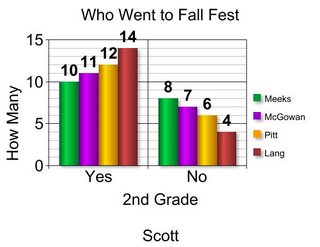 I believe that after working with this site a number of times 2nd graders should be able to visit it anytime to create graphs for displaying findings in many classroom curriculum units. It will be a resource they can use for years to come!
I believe that after working with this site a number of times 2nd graders should be able to visit it anytime to create graphs for displaying findings in many classroom curriculum units. It will be a resource they can use for years to come!
I also want to point you to a nice little movie I put together after Ms. Dent's 4th grade class spent nearly an hour seeing and hearing and visiting with Kiana, their classmate who's in Holland with her parents until January. Visit my USN Interactive Videoconferencing blog to view it!
- We're making our way through Type to Learn 3 in the 3rd grade. By the time we're finished, your children will be well situated to put more of their great thoughts on paper
- 4th graders are enjoying (well, mileage varies) an introduction to Keyboarding for Kids this week. We'll work for a few weeks to build a solid foundation in the use of the program before sending home textbooks for daily homework!
- Kindergarten and 1st graders are exploring the "other centers" at K-1 Go Here!, my portal for those grade levels. We've looked at the BBC Little Animals Activity Centre, the Li'l Fingers storybook site, and this week we're finishing up by visiting the great Starfall beginning readers' site. Visit K1GoHere! to check these out!
- 2nd graders are working with the same graphing tool we visited in previous sessions, the National Center for Educational Statistics "Create a Graph" website. We've made a simple pie graph and a simple bar graph and now we're using our pie graph data collected last week in response to the question, "Who Went to Fall Fest?" Here's my graph:
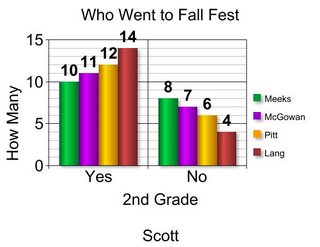 I believe that after working with this site a number of times 2nd graders should be able to visit it anytime to create graphs for displaying findings in many classroom curriculum units. It will be a resource they can use for years to come!
I believe that after working with this site a number of times 2nd graders should be able to visit it anytime to create graphs for displaying findings in many classroom curriculum units. It will be a resource they can use for years to come!I also want to point you to a nice little movie I put together after Ms. Dent's 4th grade class spent nearly an hour seeing and hearing and visiting with Kiana, their classmate who's in Holland with her parents until January. Visit my USN Interactive Videoconferencing blog to view it!
